Setting up a webhook for WPrequal can be done in just a few simple steps.
WPrequal will send your lead data in an HTTP POST request to your webhook URL. The data will be sent as a JSON object.
Steps to set up a webhook in WPrequal
- Navigate to WP Admin > WPrequal Settings > Webhook
- Check Activate Webhook
- Paste your webhook URL into the input
- Save Changes
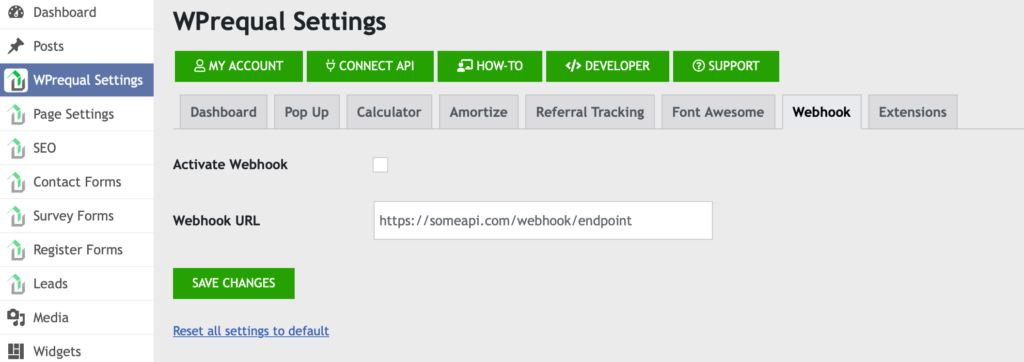
Webhook IRL
Your webhook URL is provided by the destination website. Zapier and Zoho are examples of a destination websites.
Mapping Data from the JSON Object
Since all webhook integrations are different. Please refer to your webhook destination website’s documentation for how to map the data from your website into their system.
Example Webhook JSON Object
{
"lead": {
"contact": {
"fname": "John",
"lname": "Doe",
"email": "dev@wprequal.com",
"phone": "888-555-1212"
},
"fields": {
"LoanType": "mortgage",
"MovingDate": "March 3, 2022"
...
}
},
"source_url": "https://wprequal.com",
"contact_form_id": 398,
"social_referrer": "facebook",
"param_referrer": "string",
"type": "contact"
}
Connect API Integrations

Get Started!!
Get your PRO license and setup a webhook today!!









