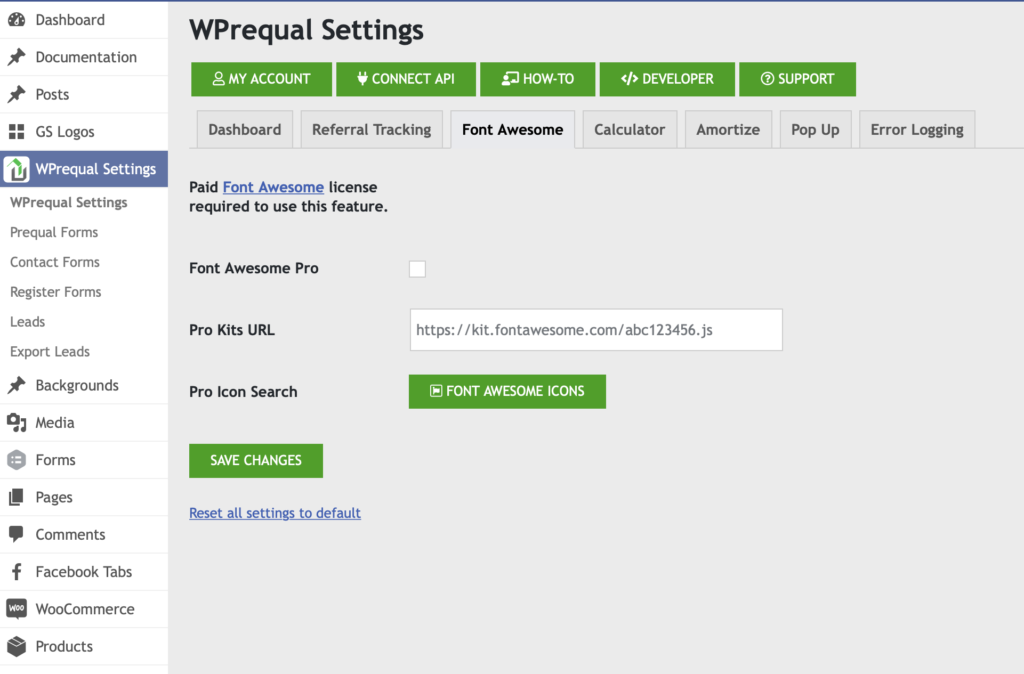WPrequal now offers an integration to extend the Font Awesome Icon Library to include the Font Awesome PRO Icons. Please note that you will need a Font Awesome Pro License to use this feature.
How To Obtain Your Font Awesome Kit URL
To obtain your Font Awesome Kit URL
- Navigate to the Font Awesome website
- Click Sign In
- Under the Font Awesome kits heading. Click the Manage kit link
- Choose the kit you would like to use
- Insure the Kit is set up to use web fonts
- Copy only the Kit URL (see below)
Font Awesome Script Example
<script src="https://kit.fontawesome.com/x0x0x0x0x0x.js" crossorigin="anonymous"></script>Kit URL From Example
https://kit.fontawesome.com/x0x0x0x0x0x.js
How to Include Font Awesome Pro Web Fonts
To get started follow these simple steps.
- Navigate to WP Admin > WPrequal Settings > Font Awesome Tab
- Check the checkbox to use Font Awesome Pro
- Paste the kit URL into the Pro Kits URL input
- Click Save Changes
Once these steps are complete. You will be able to use all of the Font Awesome Pro icons in your Prequal forms.