After you edit the survey form, you may decide that you want to restore the form to the default slides. Or, you may want to create a new form using the form templates as a starting point. This can be done in 3 easy steps.
3 Steps to Reset Survey Form Slides
Let’s assume you are already on the “Edit Survey Form” page. WP Admin > Survey Forms then, choose which form you would like to edit. Or, Add New survey form.
- Check the “Create Slides from Template” checkbox
- Select a Survey Form Template
- Click “Update Survey Form”
That’s it!!
NOTE: If you are using the FREE license you will not see the slides to edit. You can upgrade to Premium License or Pro License to edit the slides.
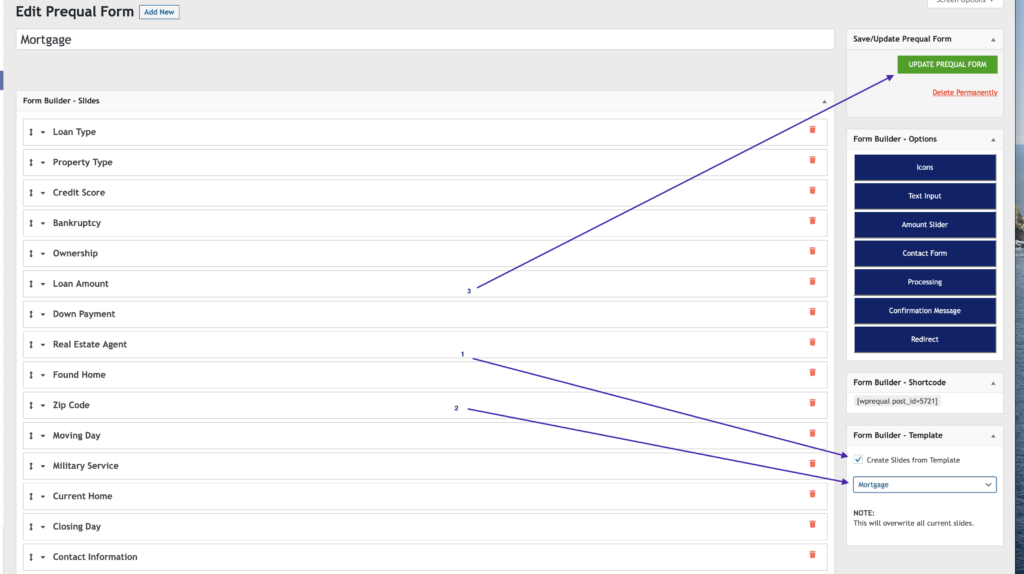
-
Sale!

Premium License
From: $9.99 / month Select options This product has multiple variants. The options may be chosen on the product page -
Sale!

Pro License
From: $19.99 / month Select options This product has multiple variants. The options may be chosen on the product page -
Sale!

Executive License
From: $49.99 / month Select options This product has multiple variants. The options may be chosen on the product page