Setting up the survey form popup is as simple as a few clicks. We will assume the plugin is installed, and you have your FREE or upgraded access token.
Setup Process
- Navigate to WP Admin > WPrequal Settings
- Click the Popup and Registration tab
- Select a Survey Form
- Check Popup on Home Page checkbox
- Click Save Changes
Things to Know – Trouble Shooting
- The form popup sets a cookie. This cookie prevents the form from popping up after a user closes the form.
- The cookie expires after 300 minutes by default.
- If you are testing the popup, you will need to delete the cookie after each load. Or test the popup in a private or incognito browser window.
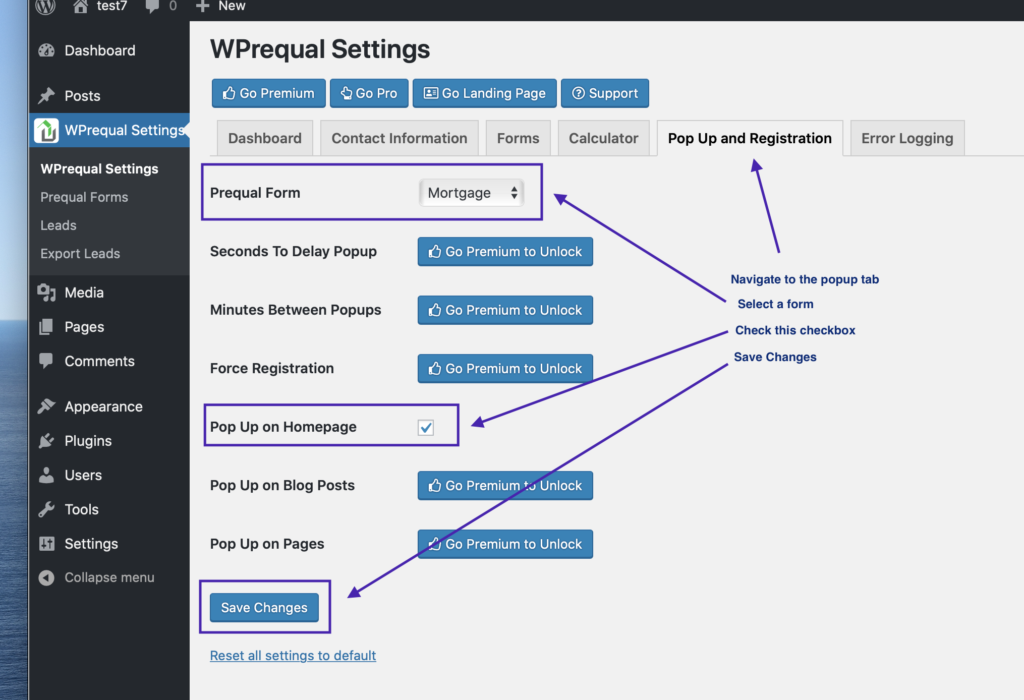
Upgrade Your License
We offer optional license upgrades. Choose the license that works for you.
-
Product on sale
 Premium LicenseFrom: $9.99 / month
Premium LicenseFrom: $9.99 / month -
Product on sale
 Pro LicenseFrom: $19.99 / month
Pro LicenseFrom: $19.99 / month -
Product on sale
 Executive LicenseFrom: $49.99 / month
Executive LicenseFrom: $49.99 / month