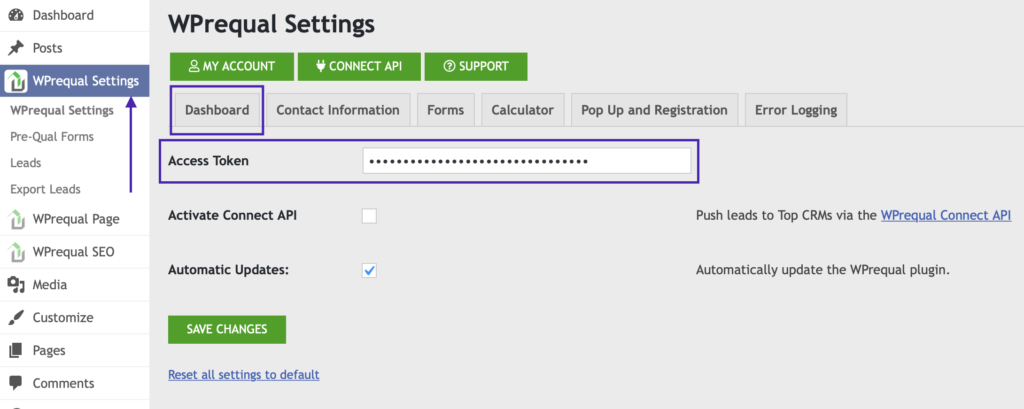How to find your access token
Before we install the access token. You may need to find the access token.
- Go to Your My Account page on the WPrequal website
- Click the Access Token link in the left navigation
- Copy your access token to your clip board
How to install your access token
- Login to your website
- Navigate to WP Admin
- Click WPrequal Settings in the left navigation menu
- Click Dashboard tab
- Paste your Access Token into the text input
- Click Save Changes