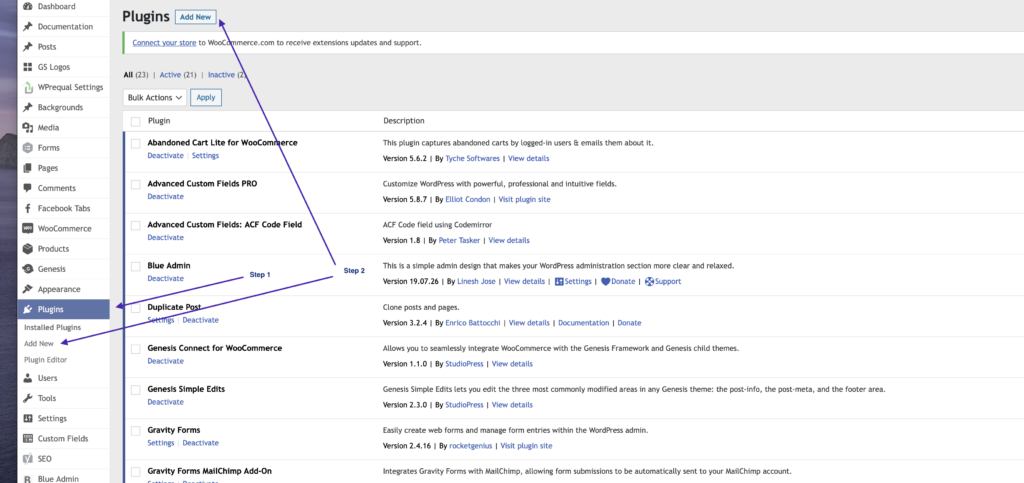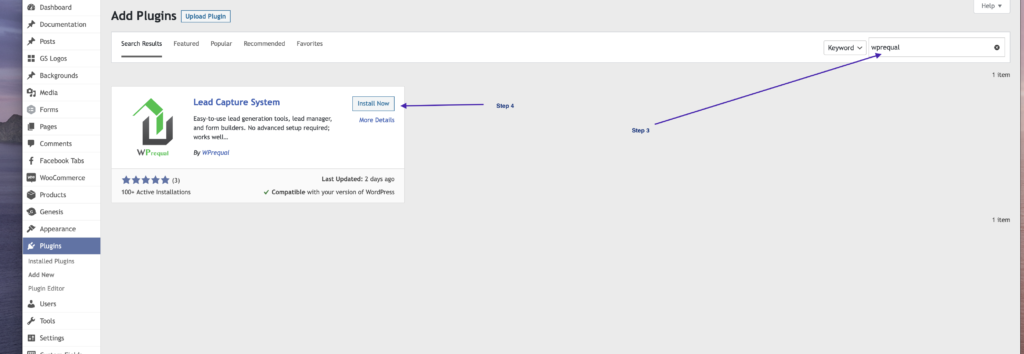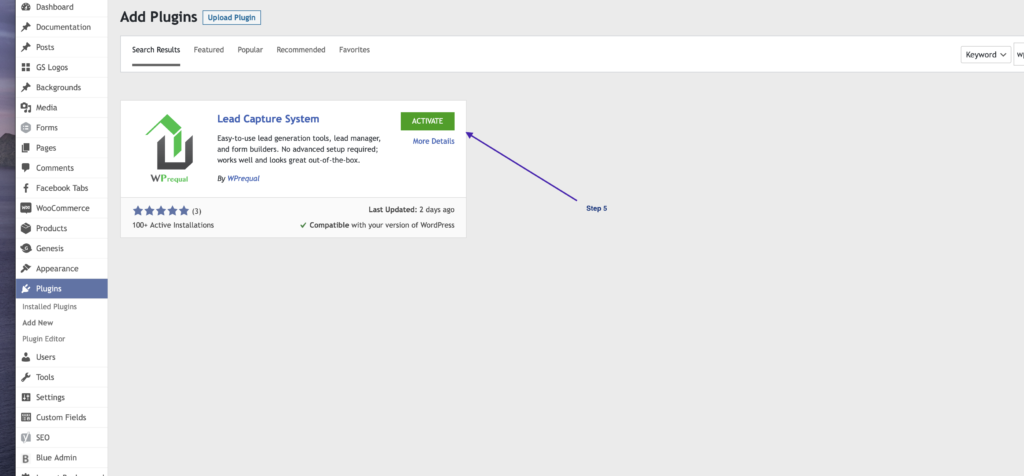Installing the WPrequal plugin in 5 easy steps. We will assume you are already logged into your websites admin.
- Click Plugins in left navigation
- Click Add New at top of page
- Type WPrequal into the search input at right of screen
- When WPrequal is located. Click Install Now
- Click Activate
That’s it!! If you need additional help setting up the WPrequal plugin. Check out our How To Guides.